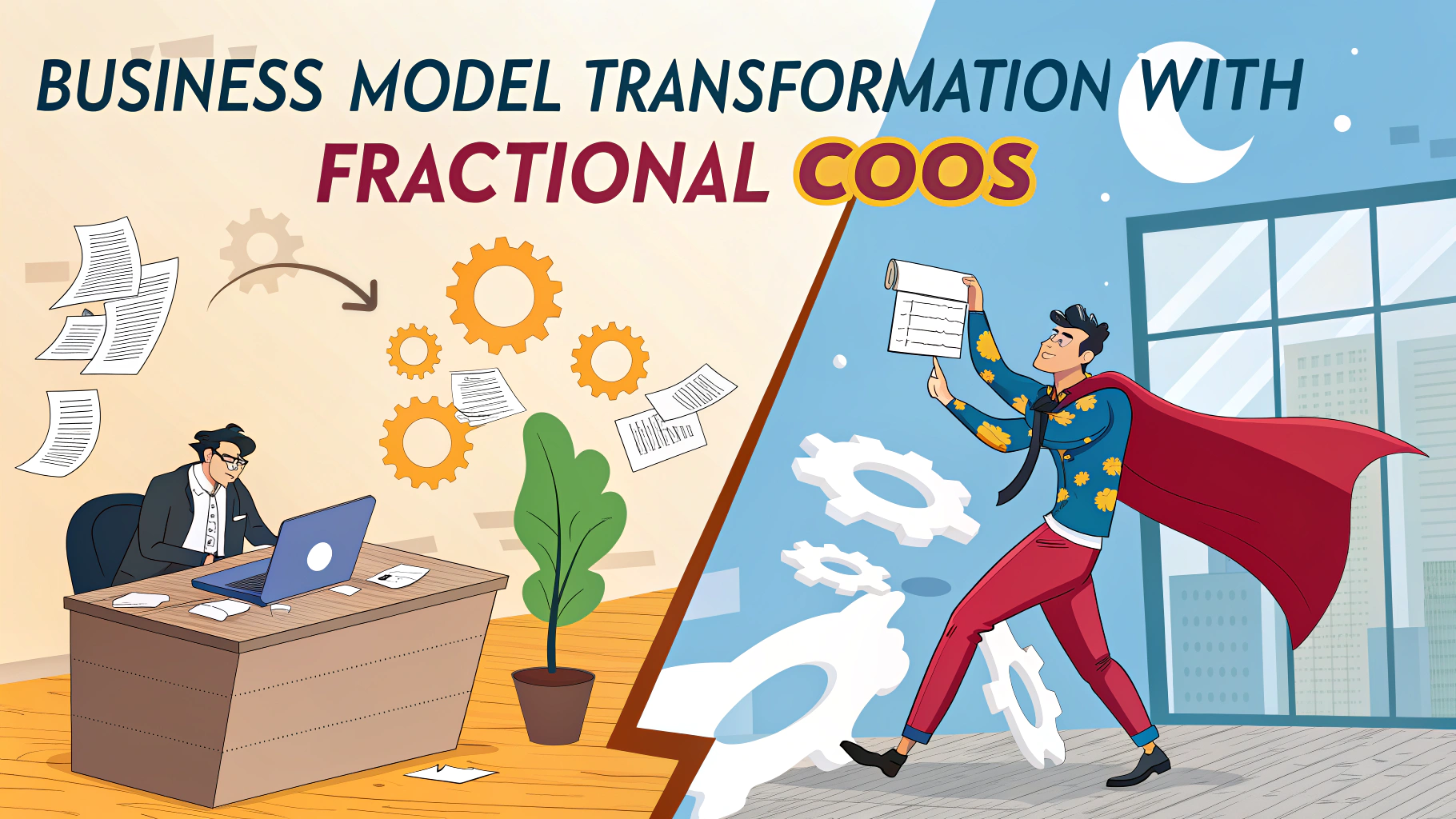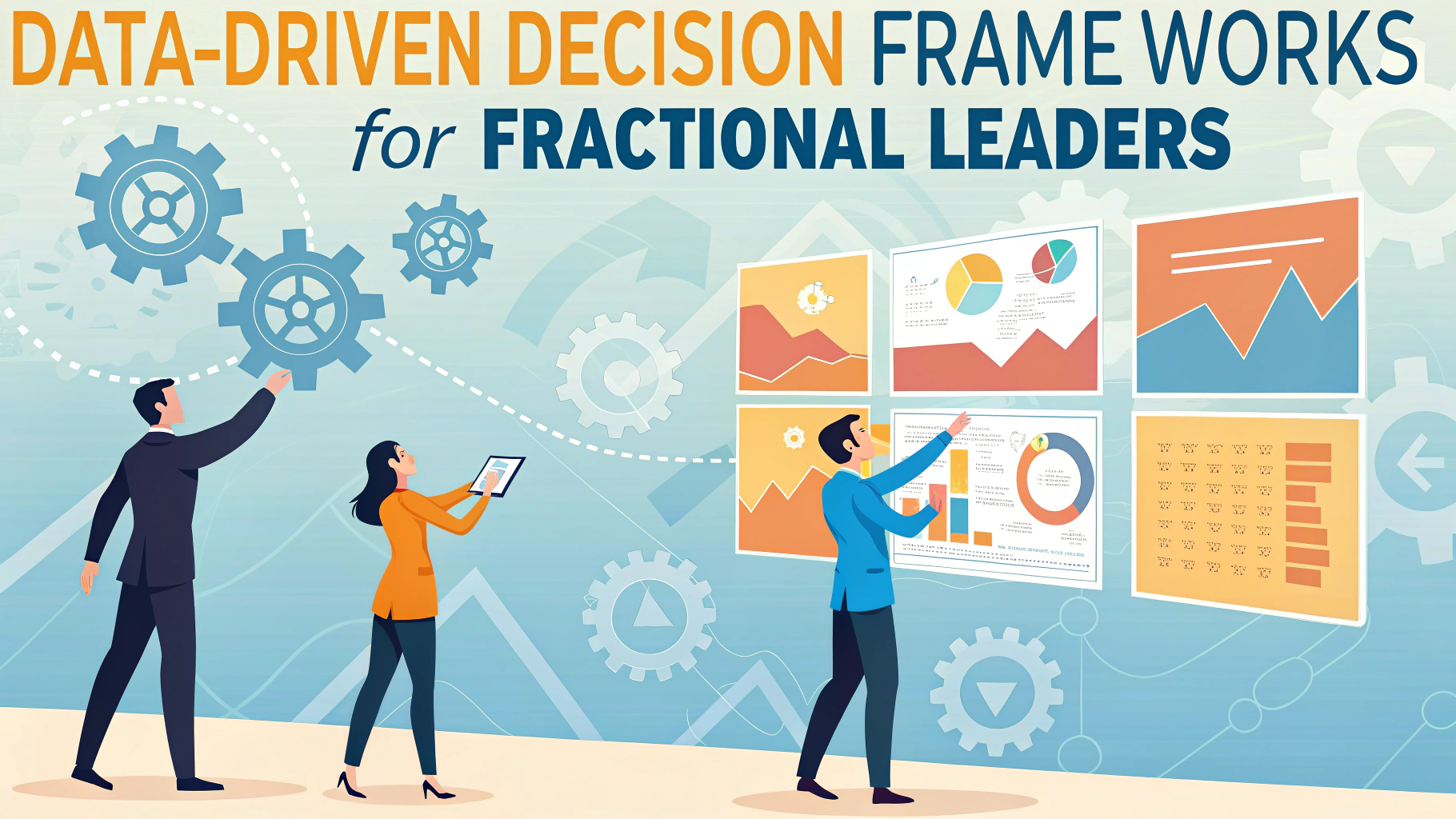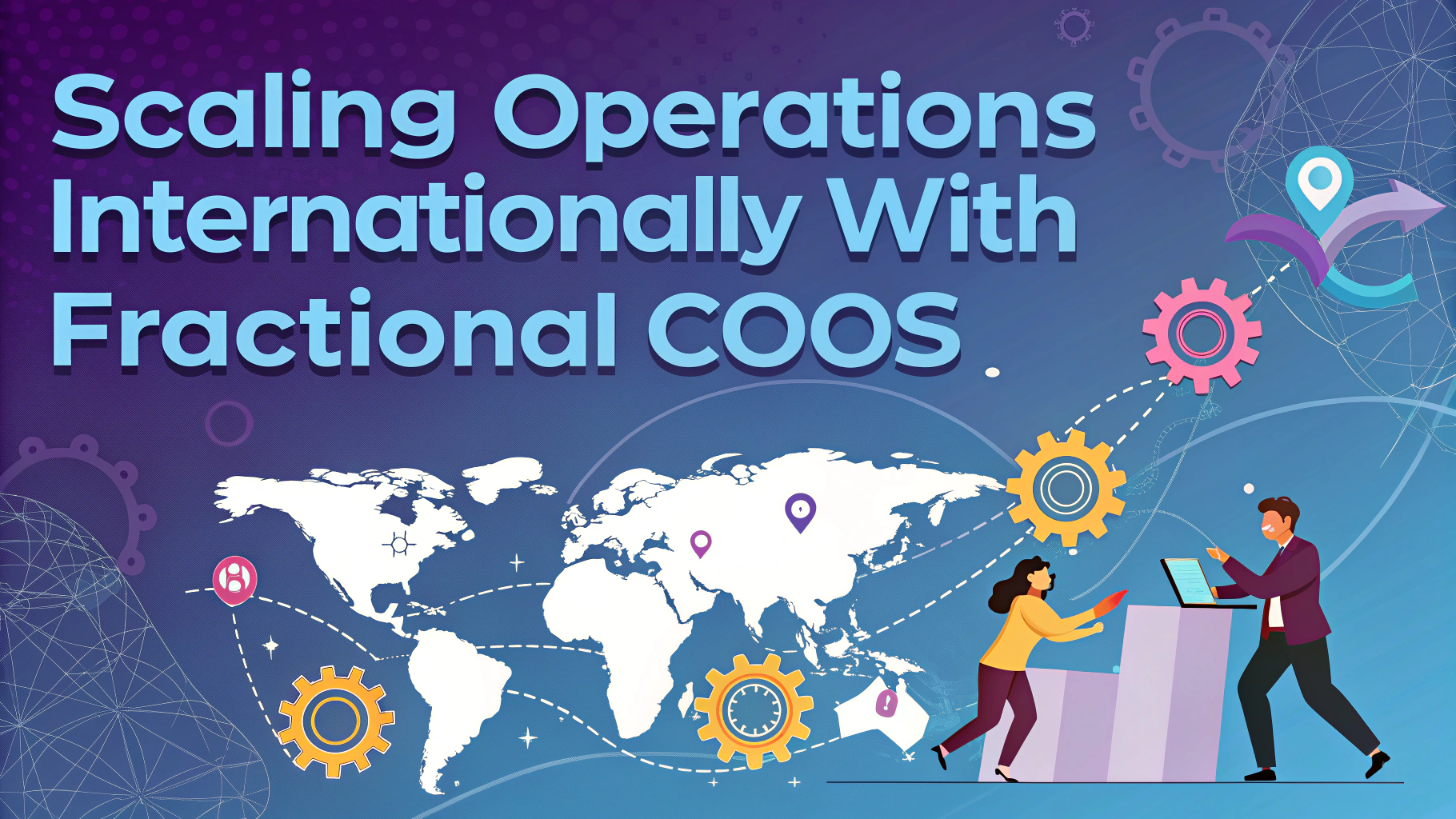Project management is central to a Fractional COO’s success in delivering results across multiple client organizations.
The right tools enable seamless collaboration, efficient workflow management, and data-driven decision making that drives business growth.
This guide covers the essential project management tools and systems that help Fractional COOs maximize their impact while managing multiple client relationships.
Core Project Management Platforms
- Asana – Excellent for managing complex workflows and cross-functional projects
- ClickUp – Highly customizable with built-in docs and reporting features
- Monday.com – Visual project management with strong automation capabilities
- Trello – Simple but powerful Kanban-style management
Document Management & Collaboration
- Google Workspace – Real-time document collaboration and sharing
- Notion – All-in-one workspace for docs, wikis, and project tracking
- Confluence – Enterprise-grade documentation and knowledge management
Communication Tools
- Slack – Real-time messaging and file sharing
- Zoom – Video conferencing with recording capabilities
- Loom – Async video messaging for instructions and updates
Process Management & Documentation
- Lucidchart – Process mapping and workflow documentation
- SweetProcess – SOP creation and management
- Process Street – Checklist and procedure management
Analytics & Reporting
- Tableau – Data visualization and business intelligence
- Power BI – Microsoft’s analytics solution for business insights
- Google Data Studio – Free reporting tool for data visualization
Time & Resource Management
- Toggl Track – Time tracking across projects and clients
- Resource Guru – Team scheduling and resource allocation
- Float – Resource planning and team management
Client Management
- HubSpot – CRM with marketing and sales features
- Pipedrive – Sales pipeline and relationship management
- Basecamp – Client communication and project organization
Integration & Automation
- Zapier – Connect apps and automate workflows
- Make (formerly Integromat) – Advanced automation scenarios
- Microsoft Power Automate – Workflow automation within Microsoft ecosystem
Setting Up Your Tool Stack
Select tools that align with your clients’ existing systems and scale of operations.
Prioritize tools with strong integration capabilities to create seamless workflows.
Consider the learning curve for both you and client teams when selecting new tools.
Start with core essentials and add specialized tools as needed.
Next Steps for Implementation
- Audit current tools and identify gaps in your workflow
- Test new tools with a pilot project before full implementation
- Create standard operating procedures for tool usage
- Train team members on new systems
- Regular review and optimization of tool stack
Contact Asana, ClickUp, or other tool providers for enterprise pricing and support options.
Security & Compliance
- LastPass – Password management and secure sharing
- 1Password – Enterprise password and secrets management
- DocuSign – Secure document signing and tracking
Performance Monitoring
- Datadog – Infrastructure and application monitoring
- New Relic – Full-stack observability platform
- Prometheus – Open-source monitoring solution
Financial Management
- QuickBooks – Accounting and financial tracking
- Xero – Cloud-based accounting software
- Stripe – Payment processing and financial operations
Best Practices for Tool Implementation
Documentation Standards
- Create standardized naming conventions
- Establish folder structures and hierarchies
- Define access levels and permissions
Training Protocol
- Develop onboarding materials for each tool
- Schedule regular training sessions
- Create troubleshooting guides
Maximizing Your Project Management Stack
Regular tool stack audits ensure optimal performance and ROI.
Maintain documentation of integrations and dependencies between tools.
Establish clear protocols for data backup and security across all platforms.
Monitor tool usage metrics to identify adoption rates and potential training needs.
Empowering Operations Excellence
The right combination of tools enables Fractional COOs to deliver consistent value across client engagements.
Focus on scalable solutions that can grow with your clients’ needs.
Remember that tools are enablers of success – the key is how effectively they’re implemented and utilized.
Stay current with new tools and features to continuously improve operational efficiency.
FAQs
- What essential tools does a Fractional COO need for effective project management?
Project management software (like Asana, Trello, or Monday.com), communication platforms (Slack, Microsoft Teams), time tracking tools (Toggl, Harvest), document management systems (Google Workspace, Microsoft 365), and analytics tools (Tableau, Power BI). - How much does it typically cost to set up a basic tool stack for Fractional COO services?
Basic tool stacks typically range from $50-200 per month, including project management software ($15-45), communication tools ($10-15 per user), and basic analytics platforms ($25-100). - Which project management methodology works best for Fractional COOs?
Agile and hybrid approaches are most effective, combining Scrum for flexible project delivery with traditional methodologies for structured operational management. - What reporting tools are essential for Fractional COOs?
KPI dashboards (Databox, Geckoboard), financial reporting tools (QuickBooks, Xero), and business intelligence platforms (Looker, Sisense) are crucial for data-driven decision making. - How do Fractional COOs handle multiple client projects simultaneously?
Through client management platforms (Hubspot, Zoho), project portfolio management tools (Wrike, Clarizen), and time allocation software to effectively balance multiple engagements. - What collaboration tools are most important for remote team management?
Video conferencing (Zoom, Google Meet), digital whiteboarding (Miro, MURAL), and team collaboration platforms (Notion, Confluence) are essential for remote team coordination. - Which automation tools should Fractional COOs implement?
Workflow automation tools (Zapier, Automate.io), email automation (Mailchimp, ActiveCampaign), and process automation platforms (Process Street, SweetProcess) for operational efficiency. - How do Fractional COOs ensure data security across multiple client projects?
Through password managers (LastPass, 1Password), secure file sharing platforms (Box, Dropbox Business), and endpoint protection software while maintaining client confidentiality agreements. - What resource planning tools are recommended for Fractional COOs?
Resource management software (Resource Guru, Float), capacity planning tools (10,000ft, Mavenlink), and team scheduling platforms for optimal resource allocation. - How can Fractional COOs track deliverables and milestones effectively?
Using project tracking software with Gantt charts (TeamGantt, GanttPRO), milestone tracking features, and automated progress reporting capabilities.